Page 1 of 1
Start Up
Posted: Thu May 18, 2023 11:06 pm
by Apprentice707
I am trying to start my Tatung Einstein after many years in storage, to be honest I have probably forgotten something but can anyone help me given that after inserting the start disc and pressing ctrl/break I get a message of Disc No Sector. Could someone tell me what is wrong?
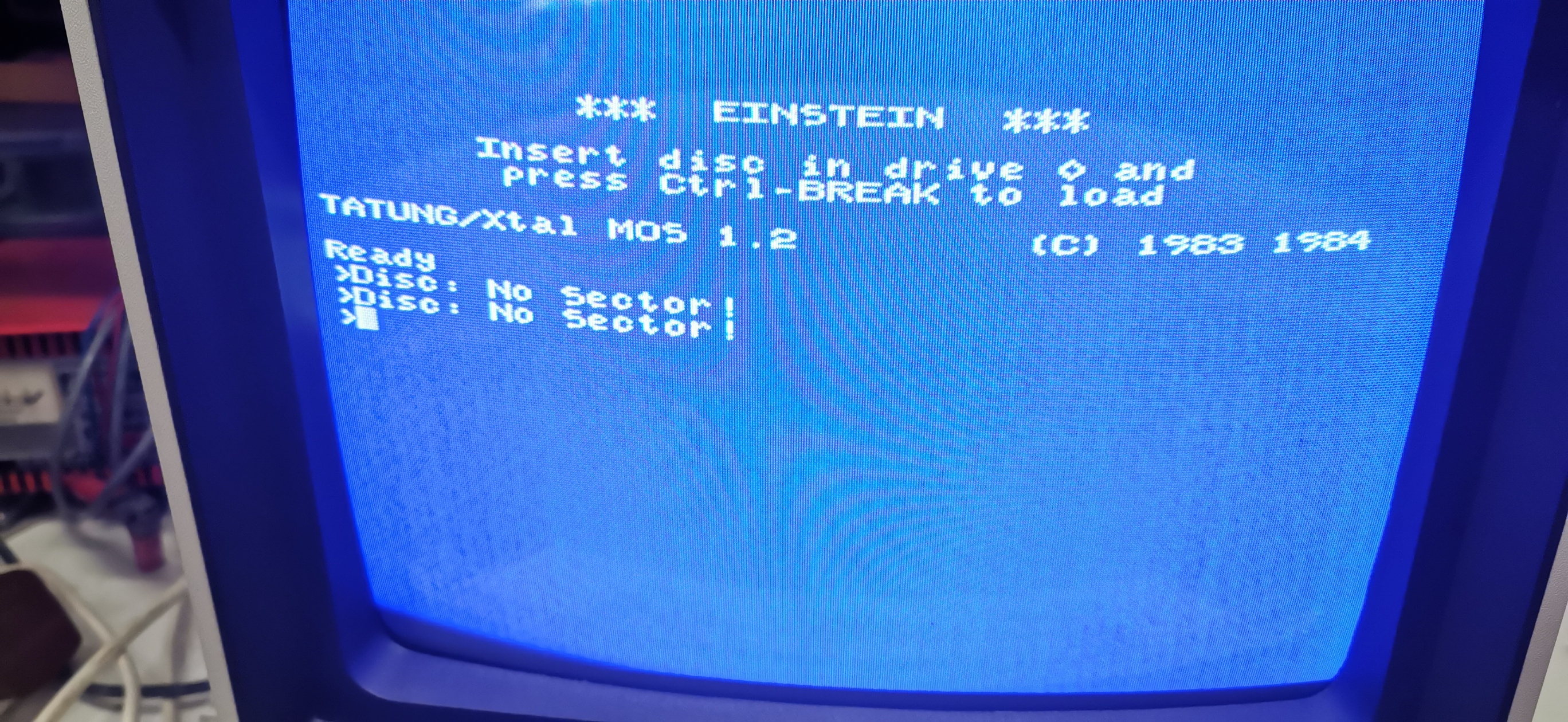
- IMG_20230505_152215_resized_20230509_093215175.jpg (2.22 MiB) Viewed 32900 times
Thank You
Re: Start Up
Posted: Fri May 19, 2023 1:59 pm
by retrogamer
Hi. A warm welcome to the forum.
You're booting into MOS so that's encouraging.
You need a readable system disc in the drive to boot into DOS.
It looks like your old disc may be corrupted as it can't read the relevant sector. Do you have any other discs you can try?
Re: Start Up
Posted: Fri May 26, 2023 5:58 pm
by Apprentice707
Hello,
Thank you for your words of encouragement, I have tried the backup disc I made many years ago and that is the same. Is there anywhere I can obtain a start up disc?
Best Regards
B
Re: Start Up
Posted: Sat May 27, 2023 11:14 am
by retrogamer
There are a couple of sellers on eBay who sell replacement system discs. However, you can use MOS to check your drive before purchasing a replacement system disc. As both of your discs are not working it might possibly be the drive itself, so worth checking first …
Allow the computer to boot into MOS with the system disc in the drive.
Then type:
R 100 1B00 [ENTER]
These are zeros by the way and not the capital letter ‘O’. This command will try to read the system tracks into memory that are located on the first two tracks on the disc. This should generate the same error you usually see.
Then try typing:
R 100 0100 0402 00 [ENTER]
This attempts to read in a different part of the disc (track 5) to memory.
Do you still get the same error message?